Installation
Widget installation is quick and easy, typically taking only a few minutes.
Be sure to check framework specific instructions for your specific platform.
Sign in to your account
Access your Easy Site Search account through dashboard.
Create a website
In the Easy Site Search dashboard, create a new website entry and provide the necessary details, such as your website's URL.
Install the widget
Copy the provided code snippet from the Easy Site Search dashboard and paste it into the bottom of the <body> section of your website's HTML. This is required to complete the verification.
Verify your website
Make sure to paste the code snippet on your website before verification attempt.
Return to the Easy Site Search dashboard and click the "Verify Website" button to confirm the installation and website ownership.
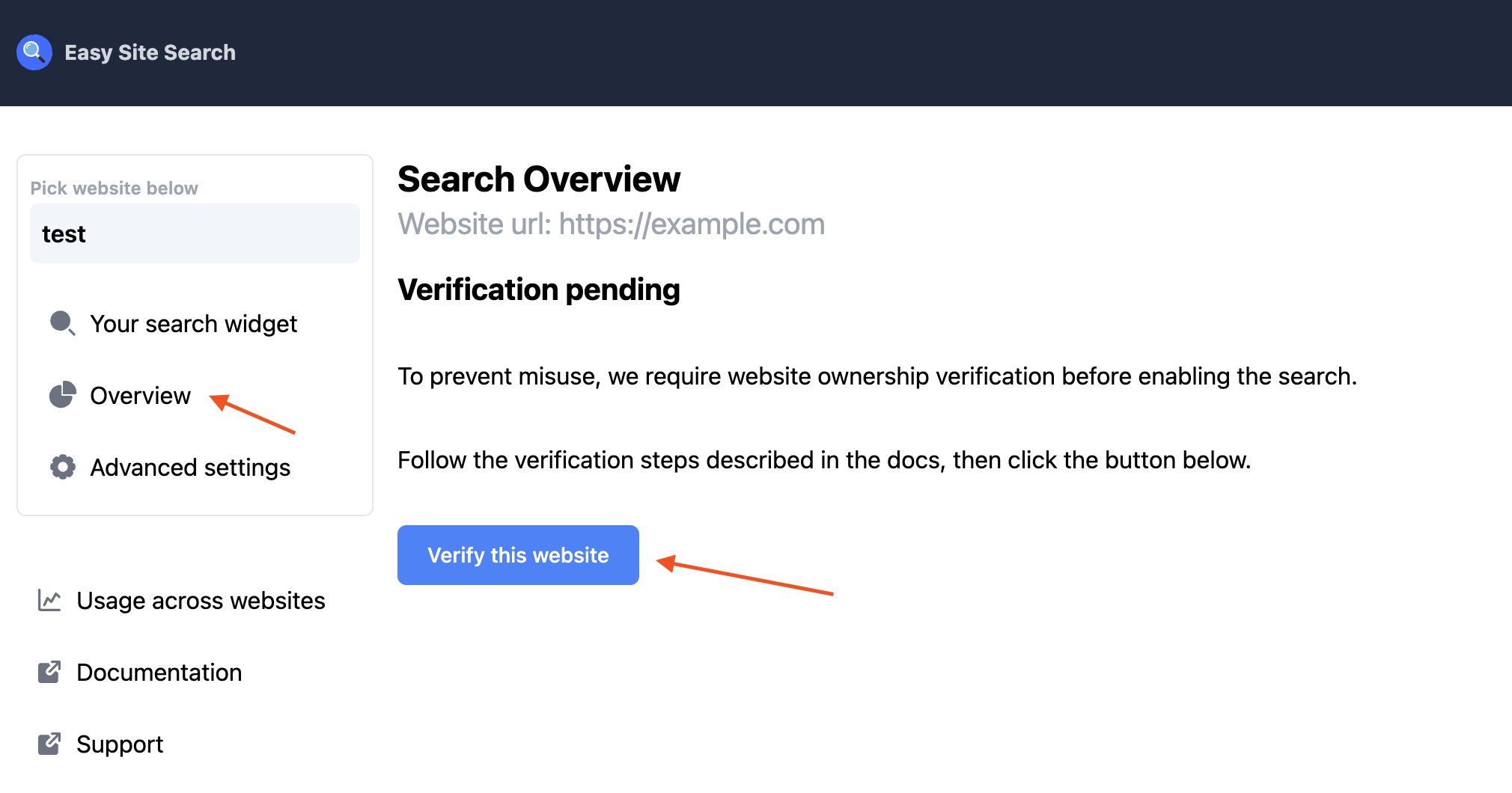
Start searching
Once verified, the search functionality will be live on your website.
Too complicated?
Reach out to our support, we are happy to help along the way. Our support engineers will guide you through the installation process in person.